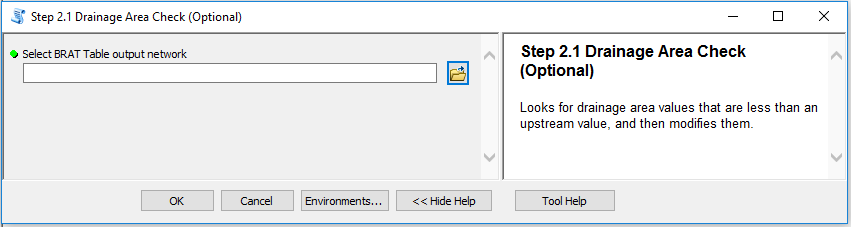Purpose of the Drainage Area Check (DAC)
Stream networks often don’t align with the flow of Flow Accumulation rasters, leading to misleading or obviously false results. The DAC is meant to check for cases where the stream network misses the flow accumulation line, based on the assumption that the stream will always have a higher DA value as it goes downstream. Based on the simple typology applied in recent runs of the Network Segmenter, the DAC will look at all reaches and make sure that they have a higher DA value than all reaches upstream. If this is not the case, the DAC will set the DA value to the highest upstream value found. The original DA value will be recorded in the new field Orig_DA.
Running the DAC
Figure 1: The Drainage Area Check tool interface.
The only input for the DAC is the output of the BRAT Table tool. Make sure that the input has the fields ReachDist, ReachID, and StreamID. As long as these fields exist and are properly calculated, the tool will work properly.